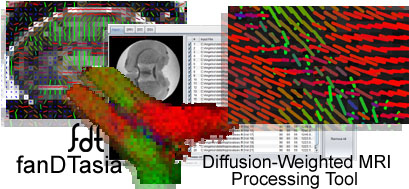 | |
Input Window Diffusion Weighted Images Diffusion Tensor Estimation 4th-order Diffusion Tensor Estimation Supported File Formats |
| Supported File Formats |
Currently fanDTasia supports the following file formats: 2dseq/reco (Bruker), fdt (fanDTasia)
More file formats will be soon added to the system. If you want us to give priority to a spesific file format please send an e-mail to Angelos Barmpoutis and he will accomodate your request as soon as possible.
FDT file format:
The input is given using two different input files with EXACTLY the same file name but different file extension: a) a text file (.txt extension) with the magnetic-gradient directions and b-values and b) a raw binary file (.fdt extension) with the acquired DW-MR images. Simple text and raw binary formats are used by the program in order to allow the users to convert easily their datasets and enhance the dissemination of the software.
The text file is in the form of a matrix with 4 columns and N lines. The three first columns are the coefficients gx, gy, gz, of the magnetic gradient directions (unit vectors) and the fourth column is the corresponding b-value. There are as many lines as the number of the acquired DW-MRI images (i.e. number of gradient directions and b-values). Here is an example of a text file from a dataset with approximate b-value=1250s/mm2:
0.000000 -0.000000 1.000000 1271.455993
0.884931 -0.000000 0.465723 1244.044982
0.274753 0.840654 0.466703 1244.486023
-0.716467 0.518860 0.466325 1242.994965
...
The binary file contains the acquired DW-MRI intensities stored using the form of floating point numbers (float 32-bit big endian). The file contains first 4 integers (32-bit big endian) with the dimensions of the dataset: size x, size y, number of slices (i.e. size z), number of DW-MR volumes (usually as many as the magnetic gradients used in the scanning). Then the DW-MRI intensities are stored in the following order:
for vol=1 up to Number_of_DWMRI_volumes
for z=1 up to size_z
for y=1 up to size_y
for x=1 up to size_x
data[x,y,z,vol]= read a float from the file;
end
end
end
end
A sample file in the above format can be downloaded from this link. Please save and extract the two files (.fdt and .txt) contained in the zip folder. Then you can open these files using fanDTasia.
For MATLAB users, you can download two simple script files for opening and saving files in the FDT binary format: openFDT.m and writeFDT.m.