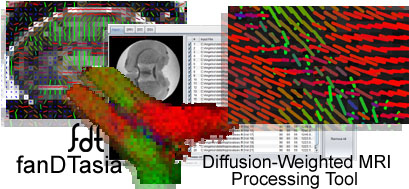 | |
Input Window Diffusion Weighted Images Diffusion Tensor Estimation 4th-order Diffusion Tensor Estimation Supported File Formats |
| Input Tab |
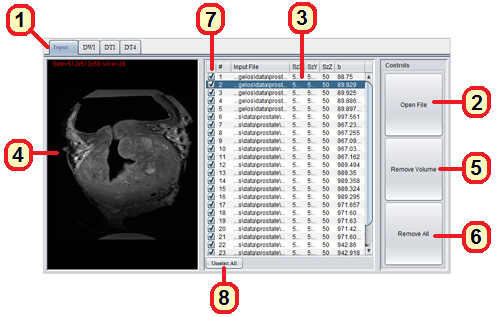
1. The Input form can be accessed by clicking on the "Input" tab at the top of the application window.
2. One or more Diffusion-Weighted MRI datasets can be opened by clicking on the "Open File" button. A file browsing window will pop up for you to select a file. A quick preview of your files is shown for your convenience while you are browsing through your file system. Multiple file selections are also possible. For supported file formats please click here.
3. A list of your opened Diffusion-Weighted MR volumes is shown along with the size of the volumes and the associated b-values.
4. If you click on the list of your open files, a quick preview of the files is shown on the left.
5. You can remove a volume from your list, by clicking on a volume first (it becomes highlighed) and then clicking on the "Remove Volume" button. Multiple volume selection and removal is also possible by holding ctrl while you select the volumes.
6. All the opened volumes can be removed from your list at once by clicking on the "Remove All" button.
7. You can select which Diffusion-Weighted MR volumes will be included in your computations by clicking on the selection boxes in front of each entry in the list.
8. You can unselect or select all the volumes at once by clicking on the "Unselect/Select All" button.