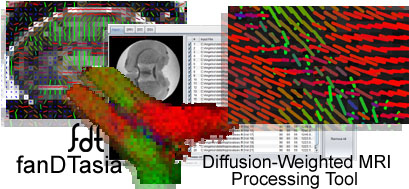 | |
Input Window Diffusion Weighted Images Diffusion Tensor Estimation 4th-order Diffusion Tensor Estimation Supported File Formats |
| Diffusion Weighted Images |
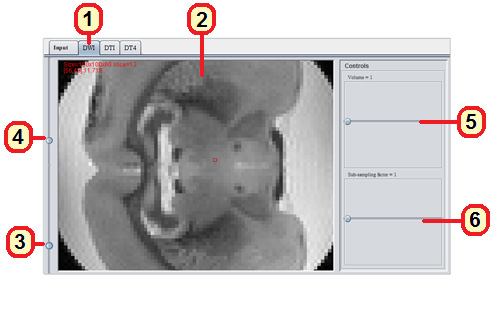
1. The Diffusion Weighted Image form can be accessed by clicking on the "DWI" tab at the top of the application window.
2. The main area of the window shows a part of a slice from an opened Diffusion-Weighted MR volume.
3. The image can be zoomed in/out by moving the slider on the bottom left.
4. You can page through the slices of a Diffusion-Weighted MR volume by moving the slider on the top left.
5. You can select which of the opened volumes will be shown by moving the volume slider on the right.
6. Your openeded images can be down-sampled by moving the appropriate slider on the right.